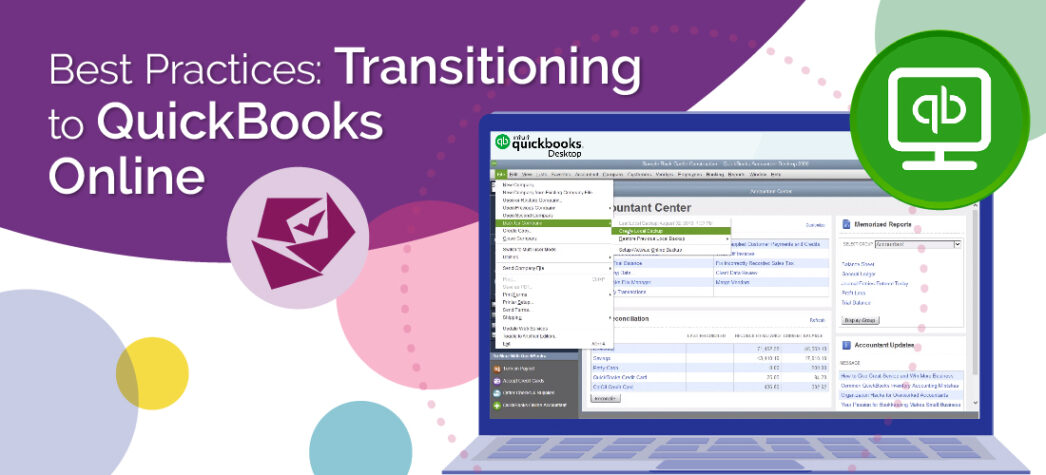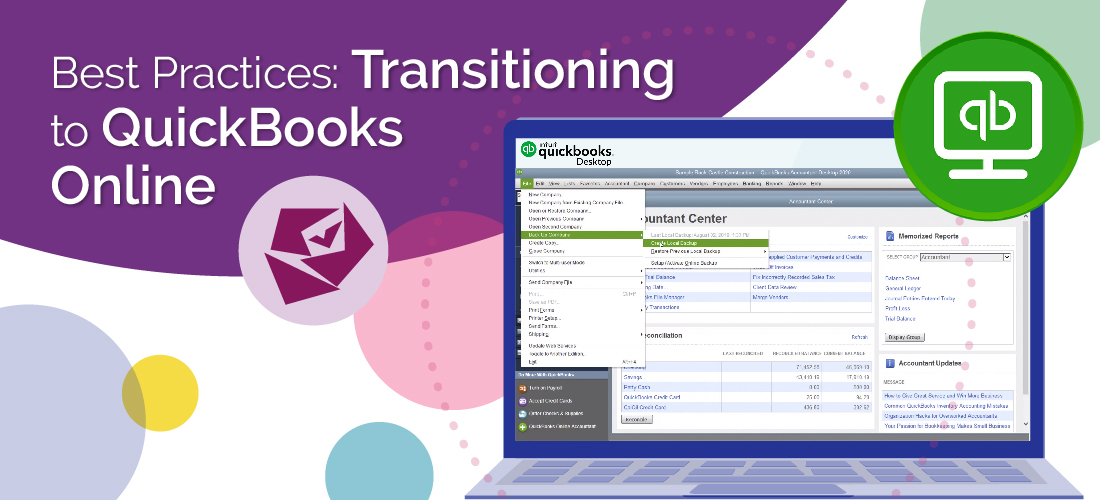
Get ready: QuickBooks is making some significant changes that could affect your home care agency’s financial management. As of September 30, 2024, new subscriptions for several QuickBooks Desktop products will no longer be available. If your agency is still using one of these desktop versions, it’s time to consider transitioning to QuickBooks Online to ensure there are no disruptions in your operations.
The following QuickBooks Desktop products are impacted:
- QuickBooks Desktop Pro Plus
- QuickBooks Desktop Premier Plus
- QuickBooks Desktop Mac Plus
- QuickBooks Desktop Enhanced Payroll
If you’re using QuickBooks Desktop 2021, security updates and technical support ended in May 2023. Those using the 2022 version will face the same issue by May 2025. With this in mind, it’s likely that Intuit, the company behind QuickBooks, will eventually phase out all desktop versions. Transitioning to QuickBooks Online sooner rather than later is crucial to avoid interruptions.
That said, it’s important to understand that QuickBooks Online may not offer the same level of functionality for service-based businesses, like home care agencies, as it does for product-based companies. Here’s what you need to know.
Pros and Cons of Transitioning to QuickBooks Online
For agencies currently using QuickBooks Desktop to handle billing and payroll, it’s essential to understand the key differences between the desktop and online versions.
Invoicing Differences
-
- Invoice templates: The templates and layouts are quite different from the desktop version.
- Service items: They’re displayed differently, which may require adjustments to how you currently manage invoices.
- Data hierarchy issues: These can occur when migrating data from desktop to online.
- Projects feature: If enabled, this feature works very differently online and can lead to problems.
- Inactive users: Unlike the desktop version, you can only make users inactive, not delete them entirely.
Payroll Challenges
-
- More restrictions: The online version comes with certain limitations that aren’t present in the desktop version.
- API differences: The way QuickBooks Online handles payroll wage items may result in hours being lumped together.
- Support issues: Since QuickBooks promotes its own payroll system, issues with third-party payroll services may not be resolved quickly.
If these changes feel like a step down from what you’re used to, remember that you do have other options. PayChex, ADP, and local payroll providers can often offer more customized solutions, including handling paid time off (PTO) and tax services.
Advantages of QuickBooks Online
On the plus side, QuickBooks Online is accessible from anywhere with an internet connection. Many users also find the interface to be more intuitive compared to the desktop version, though that may depend on how complex your agency’s financial needs are.
Work With Your Software Vendor for a Smooth Transition
We understand that home care agencies are incredibly busy, but it’s worth taking the time to get familiar with the differences between QuickBooks Desktop and Online before making the switch. Planning ahead will prevent future headaches. If the end date for your desktop version is approaching, now is the time to start planning.
- Research what your third-party software vendors can and cannot do when it comes to integrating with QuickBooks Online.
- Notify your software vendor about your transition and provide them with a timeline to ensure they’re ready to assist.
It’s best to start the transition process at least three months in advance, so your agency has enough time to adjust to the new system.
Start Fresh
Instead of transferring all of your data from the desktop version to QuickBooks Online, consider starting with a new company file. Agencies that have attempted to migrate their data often face challenges, such as customer data accidentally being transferred into the “Projects” feature or hierarchy misalignments (e.g., which client pays for which services).
Starting fresh at the end of a fiscal year or quarter can help avoid these complications and ensure a smoother transition.
Final Considerations
Before making the switch, be sure to take the necessary precautions. Keep a historical record of your financial data by saving it as PDFs on a local device, and store it securely in a third-party software storage system for added protection.
With the right planning and preparation, your home care agency can make a smooth transition to QuickBooks Online—or another solution that better fits your needs. Contact Rosemark to see how we can help.
 About Robin Tuck
About Robin Tuck
Senior Product Owner
Rosemark
Guest blog for corecubed
Robin Tuck is the Senior Product Owner at the Rosemark System, a home care management software provider. A seasoned veteran in the home care technology space, Robin is passionate about finding creative solutions to help her customers get the most out of their software so they can focus more on their caregivers and clients. When she’s not working, she’s probably writing, taking walks, or watching the family of raccoons that have set up camp in her backyard.