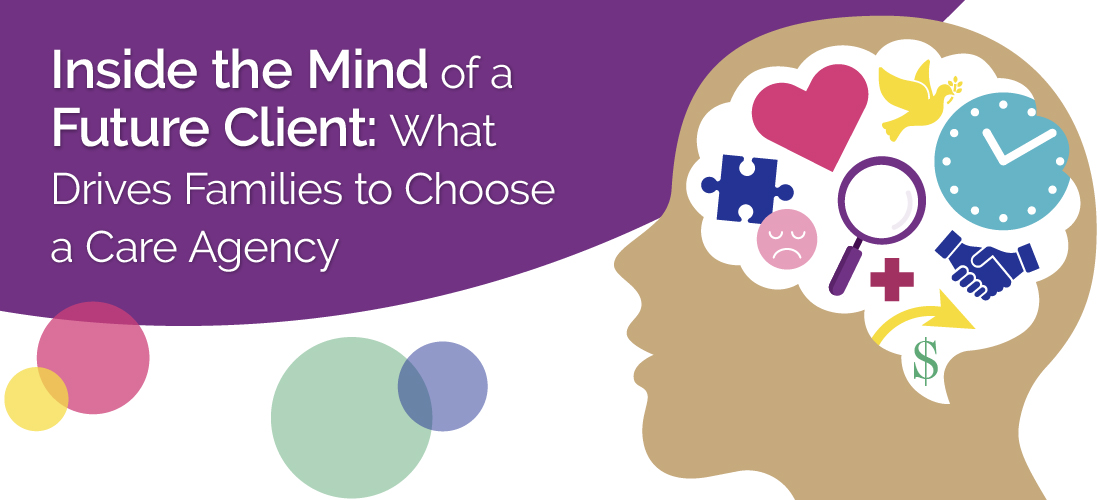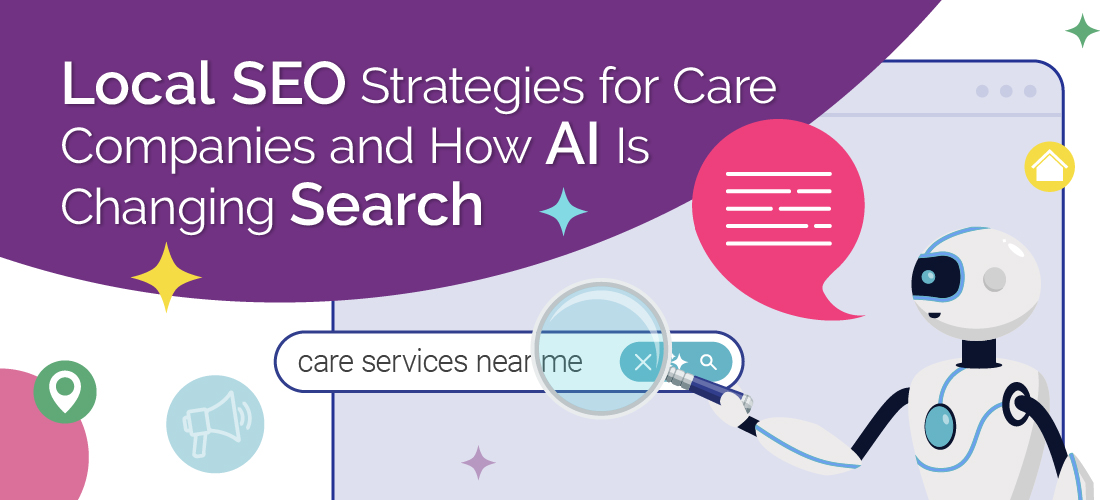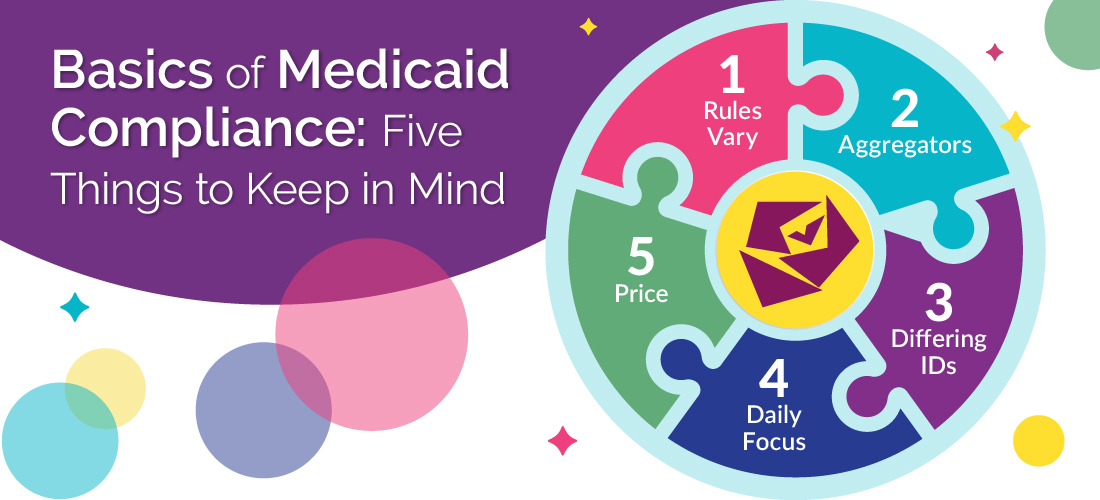Local Visibility Strategries to Boost Your Home Care Agency Website SEO
When families begin searching for in-home care, they turn to Google, often in urgent and emotional moments. Searches like “home care near me,” “help for aging parents at home,” or “Alzheimer’s care in Chicago”