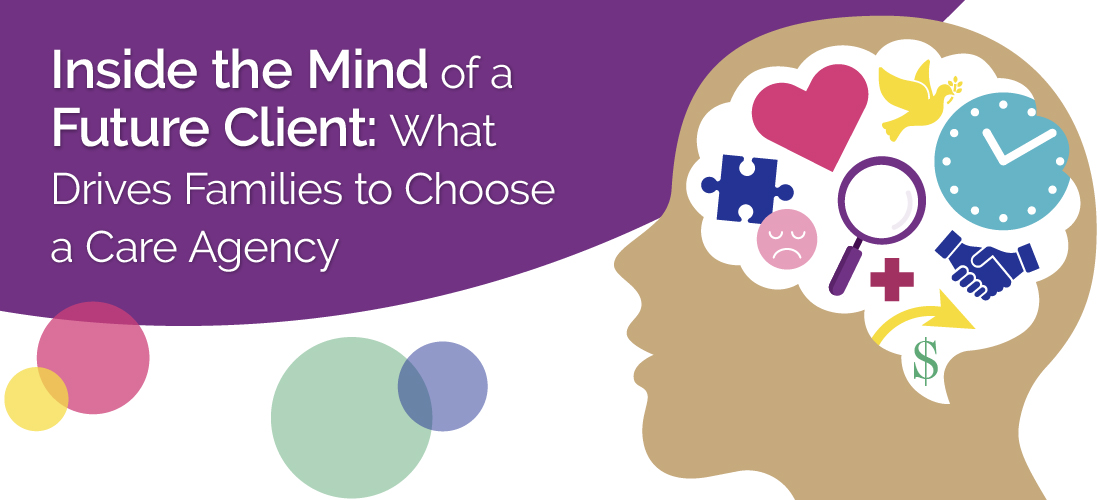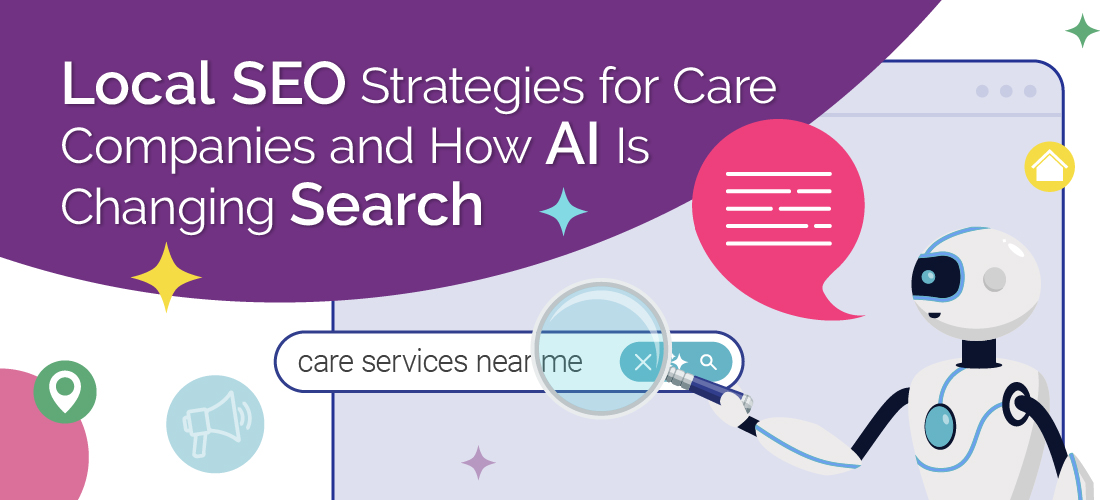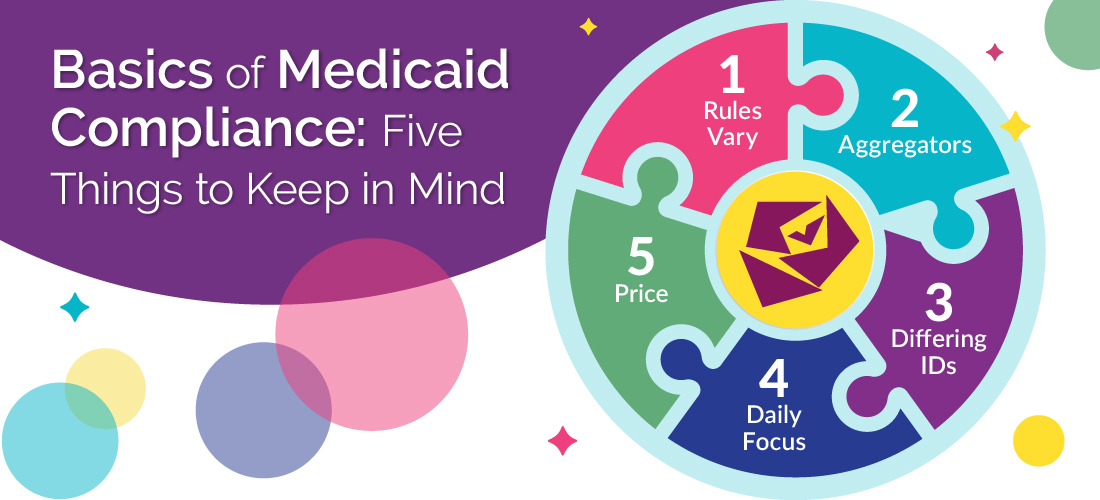Why You Can’t Buy Real Home Care Marketing in a Box
You can buy pre-packaged snacks, assemble-it-yourself furniture, and even subscription boxes for your dog. But building trust with families in crisis? That doesn’t come in a kit. As automation and plug-and-play solutions seem to