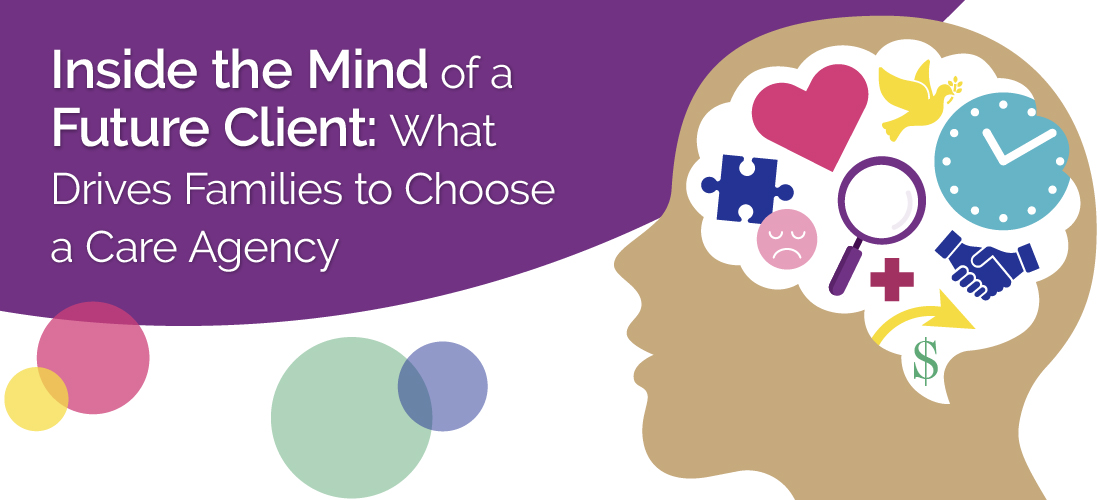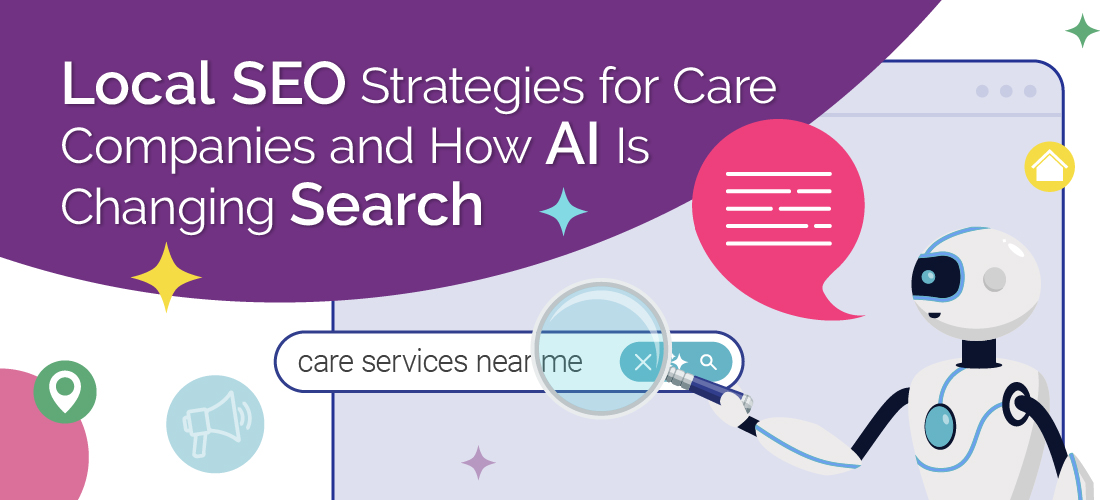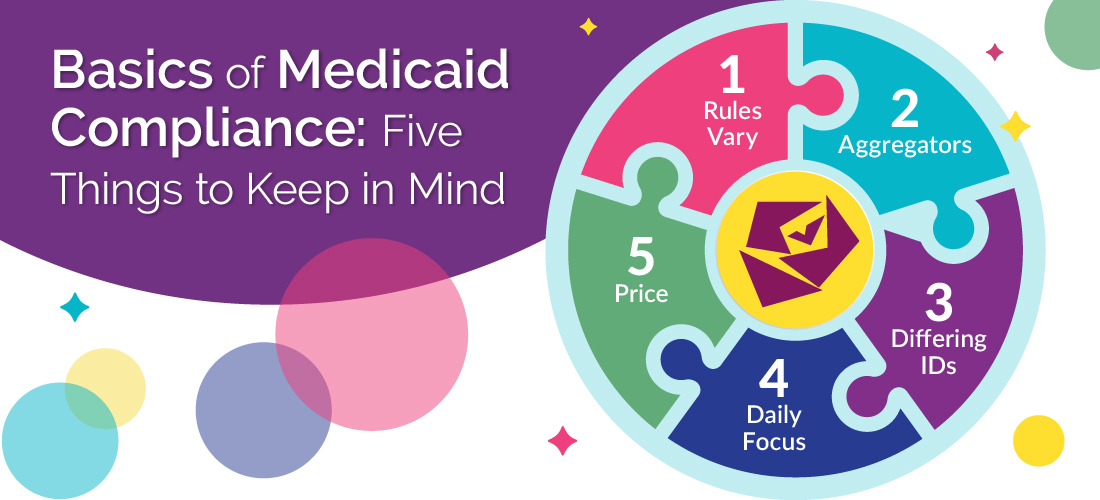Inside the Mind of a Future Client: What Drives Families to Choose a Care Agency
When families begin the search for home care, they’re not just comparing services or checking prices. They’re navigating an emotional process filled with concern, urgency, and the desire to do what’s best for someone